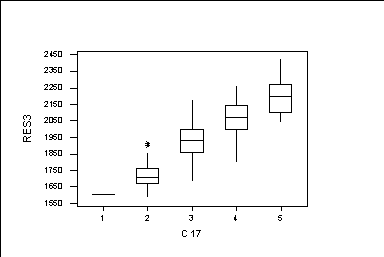Section 3.3.
We work with the data in Hadpas. This data consists of several resistance
measurements in ohms of 5 types of resistances.
MTB > Retrieve 'A:\HADPAS.MTW'.
Retrieving worksheet from file: A:\HADPAS.MTW
First, we code the data
MTB > code (2500:2300)5 (2100:2300)4 (1900:2100)3 (1700:1900)2 (1500:1700)1
c4 c14
MTB > code (2100:2300)5 (1900:2100)4 (1700:1900)3 (1500:1700)2 (1300:1500)1
c7 c17
Next, we get the table of joint frequency distribution of Res3 and Res7.
MTB > table c14 c17
ROWS: C14 COLUMNS: C17
1 2 3 4 5 ALL
1 1 12 1 0 0 14
2 0 15 28 3 0 46
3 0 2 43 41 2 88
4 0 0 5 32 6 43
5 0 0 0 0 1 1
ALL 1 29 77 76 9 192
CELL CONTENTS --
COUNT
This table is in Table 3.2 in the textbook. We can find the means and
standard deviation of the variable Res3 by doing groups using Res7.
MTB > descr c4;
SUBC> by c17.
C17 N MEAN MEDIAN TRMEAN STDEV SEMEAN
RES3 1 1 1600.0 1600.0 1600.0 * *
2 29 1718.9 1707.0 1716.6 80.3 14.9
3 77 1932.9 1934.0 1930.2 101.2 11.5
4 76 2068.5 2067.0 2071.3 99.7 11.4
5 9 2204.0 2200.0 2204.0 115.5 38.5
C17 MIN MAX Q1 Q3
RES3 1 1600.0 1600.0 * *
2 1587.0 1914.0 1667.0 1760.0
3 1680.0 2180.0 1860.0 1997.0
4 1800.0 2267.0 2000.0 2145.2
5 2040.0 2427.0 2104.0 2273.5
We also can find the boxplot for each group
MTB > boxplot c4*c1
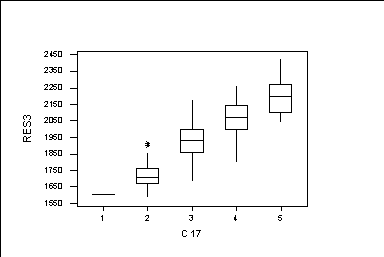
We see that if c17 increases, then Res3 also increases.
There are several subcommands which we can use with the command table
such as RowPercents; ColPercents; TotPercents. For example, next, we find
the column percentages.
MTB > Table C14 C17;
SUBC> ColPercents.
ROWS: C14 COLUMNS: C17
1 2 3 4 5 ALL
1 100.00 41.38 1.30 -- -- 7.29
2 -- 51.72 36.36 3.95 -- 23.96
3 -- 6.90 55.84 53.95 22.22 45.83
4 -- -- 6.49 42.11 66.67 22.40
5 -- -- -- -- 11.11 0.52
ALL 100.00 100.00 100.00 100.00 100.00 100.00
CELL CONTENTS --
% OF COL
The column frequencies are also called conditional frequencies.
This table is in page 55 of the textbook.