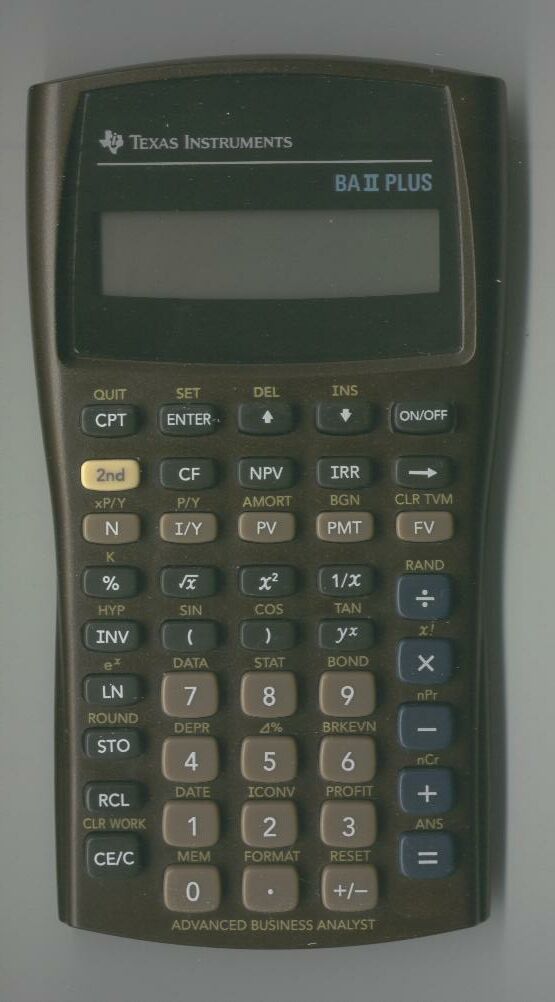
- To turn on the calculator on, press [ON/OFF].
- To turn on the calculator off, press [ON/OFF].
- To set the number of decimal places that show on your calculator from 2 to 9, press
[2nd], [FORMAT], [9], [ENTER], [2nd], [QUIT].
- Memory
There are 9 entries in the memory. To store the number in display
in the i-th place of the memory, type the number and then
[STO] [i]. To recall the value in the i--th place of the memory, press
[RCL] [i].
- Erase the memory in the Calculator
[2nd], [MEM], [2nd], [CLR WORK] --clears all 10 memory
locations and the display.
[2nd], [QUIT], [2nd], [CLR TVM] --clears the TVM (Time Value of Money)
worksheet.
[2nd], [CLR WORK]--clears worksheets other than the TVM
worksheet.
[CE/C] --clears the entire display, but not the memory.
- Period per Year Setting
The interest can compounded [C/Y] times per year.
The payments can made [P/Y] times per year. Usually,
we need that both quantities are equal to one.
To change to 1 period/year, press
[2nd], [P/Y], 1, [enter], [⇓], 1, [enter], [2nd], [QUIT]
- Time Value of Money (TVM)
The TVM keys are located on the third row
from the top of the keyboard.
[N], [I/Y], [PV], [PMT], [FV]
Enter all variables but one, then press
[CPT], ["unknown variable"]
where "unknown variable" is any of the five variables above.
To recall the value in the memory in any of the variables in the TVM worksheet, type
[RCL], ["variable"]
- Interest Conversion
To recall, the value in the one of the TMV keys, press [RCL] and then the corresponding key.
To enter the interest conversion worksheet, press
[2nd], [ICONV]
In the interest conversion worksheet, there are 3 entries: [NOM], [EFF], [C/Y].
Move from one entry to the next, using either [⇑] or [⇓].
When you are in one entry
you can either enter a new value in that entry or to calculate the value in that entry.
To enter a number in an entry, type the number and then press [ENTRY].
To compute the value in an entry, using the values in the memory in the other entries,
press [CPT]. To exit the interest conversion worksheet, press
[2nd], [QUIT]
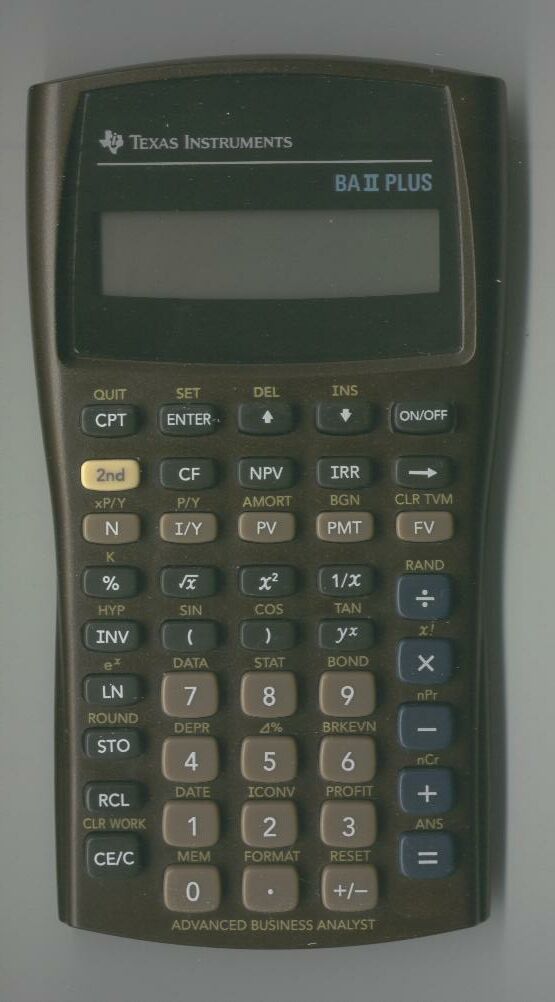
|
The TVM keys are located on the third row from the top of the keyboard.